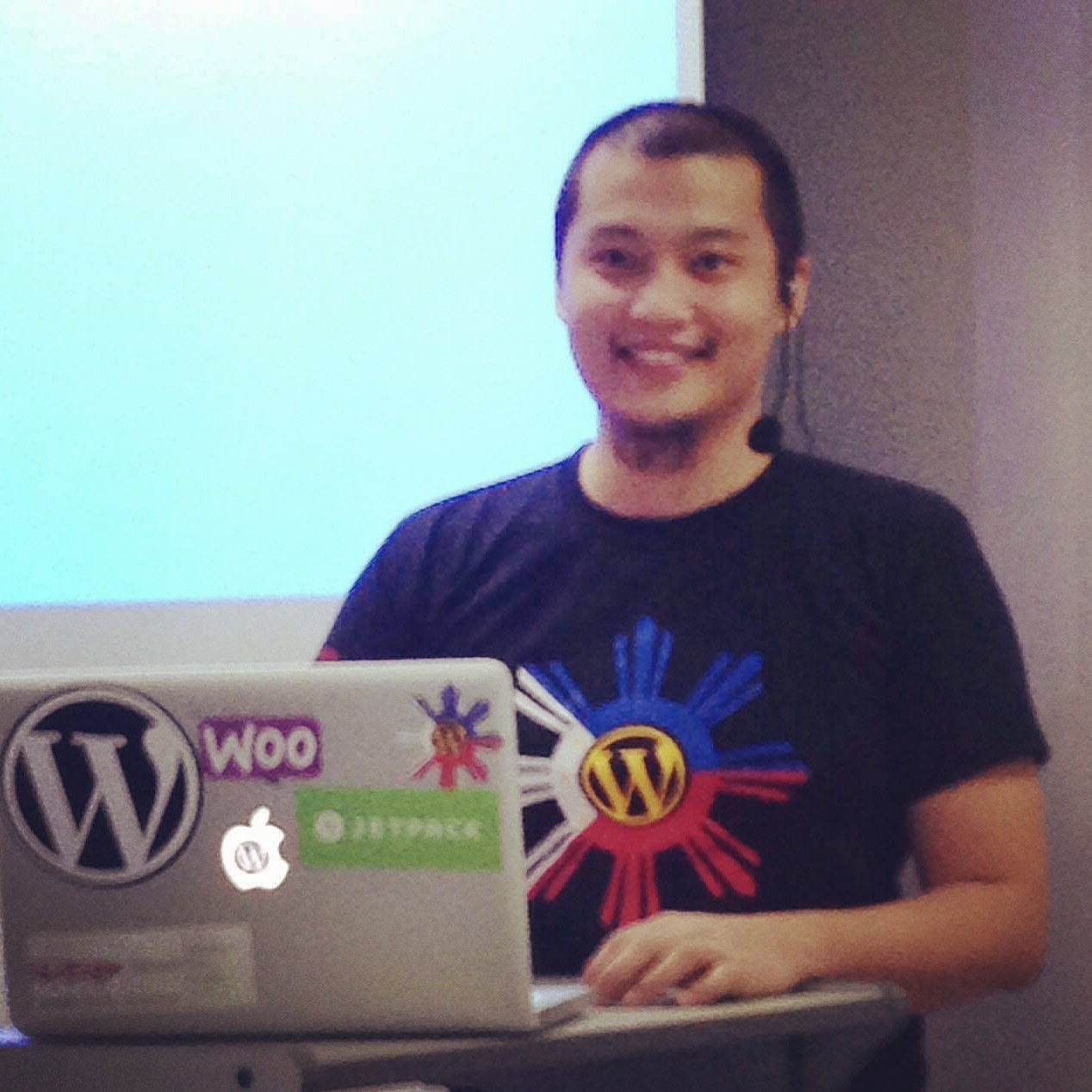I’m still new in using SVN so here are my notes when I push my updates to the WP plugin SVN repo:
1) Run your command line under the svn’s root folder, then do svn up, you will be getting and updating ‘.’ response, this will make sure you will get the latest version from the source repo.
2) Do you changes under the trunk folder.
3) After your changes, make sure that the stable tag in readme.txt and the version tag in the main php file is set to your latest version number.
4) Before you commit your changes, you can double check it by running svn stat. This will list all modified files.
5) Commit and upload your changes by running svn ci -m “description of changes”. If everything is successful, you will see the committed revision number.
6) This will organize your revision in folders so you will need to run svn cp trunk tags/2.0
7) Do the last commit and label by running svn ci -m “tagging version 2”